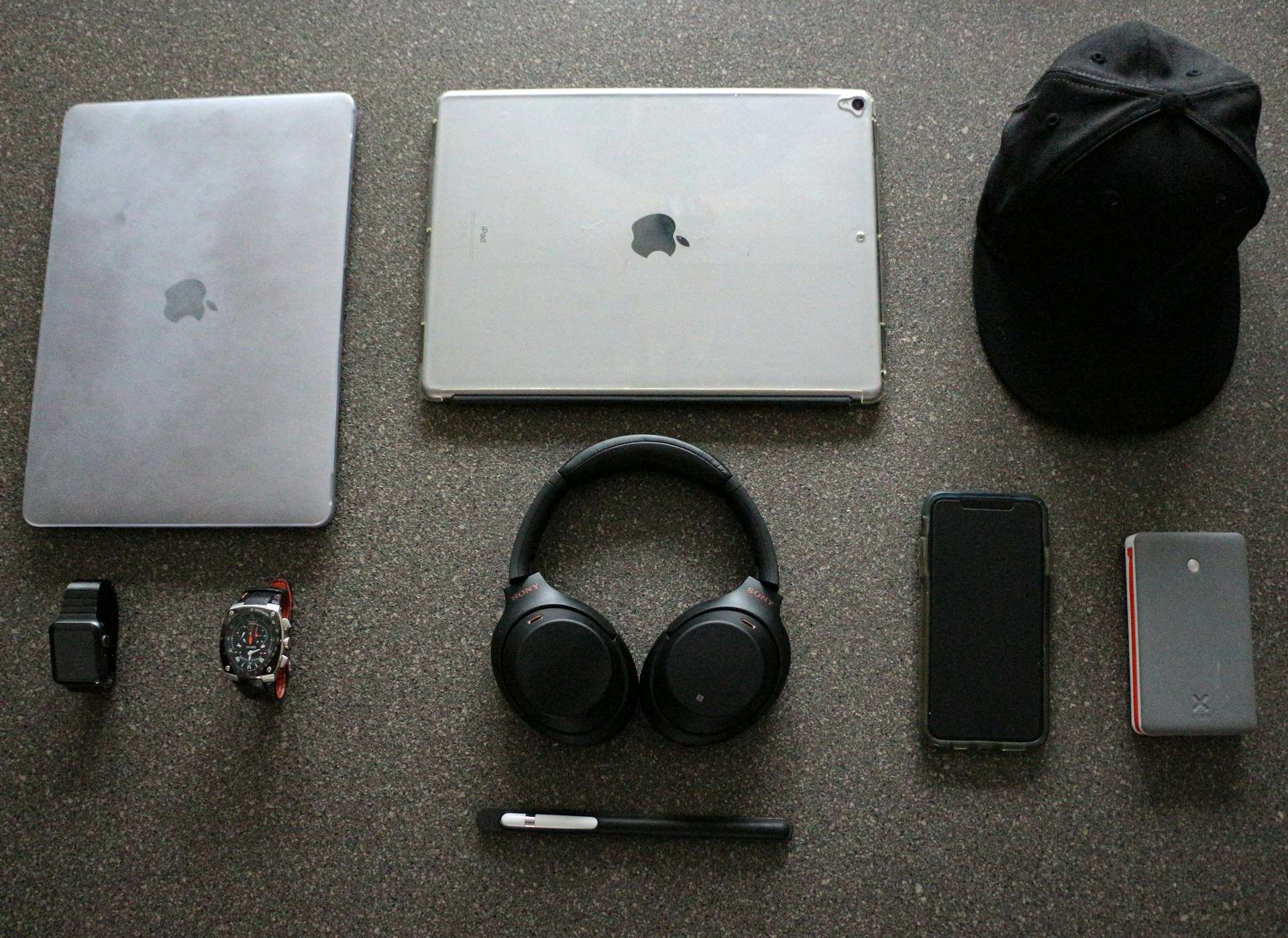Laptop vs Tablet: It’s important to take your individual needs, tastes, and intended uses into account while choosing between a laptop and a tablet. Let’s break down the variables to assist you make a well-informed choice because both laptops and tablets offer benefits and drawbacks.
Laptop vs Tablet
Laptop:
Advantages:
Power and Performance: Laptops generally offer more processing power, memory, and storage capacity compared to tablets. This makes them suitable for tasks that require significant computing power, such as video editing, programming, and gaming.
Productivity: Laptops are equipped with physical keyboards and larger screens, making them more conducive to tasks like writing, data entry, and multitasking.
Software Compatibility: Laptops can run a wider range of software, including desktop applications and specialized software used in various industries.
Multitasking: The ability to run multiple applications side by side and switch between them seamlessly is more robust on laptops.
Ports and Connectivity: Laptops generally come with more ports, allowing you to connect various peripherals like external hard drives, printers, and monitors.
Disadvantages:
Portability: Laptops are typically bulkier and heavier than tablets, which can make them less convenient to carry around.
Battery Life: While laptops have improved battery life over the years, tablets generally offer longer battery life, especially in models designed for casual use.
Tablet:
Advantages:
Portability: Tablets are incredibly lightweight and compact, making them ideal for on-the-go use. They are more convenient to carry and can be used comfortably while standing or sitting in various positions.
Battery Life: Tablets often have excellent battery life, allowing you to use them for extended periods without needing to recharge.
Touch-Focused Interface: Tablets offer a touch-based interface, which can be more intuitive for tasks like browsing, media consumption, and drawing.
Entertainment: Tablets are great for watching videos, reading e-books, playing casual games, and browsing the internet.
Digital Note-Taking and Drawing: Tablets with stylus support are popular for digital note-taking and artistic endeavors.
Disadvantages:
Performance Limitations: Tablets usually have less processing power and storage compared to laptops, limiting their capability for resource-intensive tasks.
Software Limitations: While app stores offer a wide range of applications, tablets may not support specialized software that is essential for certain professions.
Productivity: The lack of a physical keyboard and a smaller screen can make tablets less efficient for typing long documents and multitasking.
Limited Connectivity: Tablets typically have fewer ports and may not support all the peripherals you might need.
Which is Right for You?
Choose a laptop if:
- You require significant processing power for tasks like video editing, programming, or gaming.
- You need a physical keyboard and a larger screen for productivity.
- You rely on specialized software that may not be available on tablets.
- You prioritize multitasking and the ability to run multiple applications simultaneously.
Choose a tablet if:
- Portability and lightweight design are crucial for your needs.
- You mainly use the device for entertainment, browsing, and media consumption.
- Long battery life is essential.
- You are interested in digital note-taking, drawing, or using a stylus for creative purposes.
- In the end, the choice between a laptop and a tablet depends on how you intend to use the device. Some people find value in owning both, as they serve different purposes in their digital lives.
Frequently Asked Questions (FAQs)
Q1: What factors should I consider when choosing between a laptop and a tablet?
A1: Consider your intended use, such as productivity tasks, entertainment, software needs, portability, and your preference for touch-based or keyboard input.
Q2: Are laptops more powerful than tablets?
A2: Generally, laptops offer more processing power, memory, and storage capacity, making them suitable for resource-intensive tasks like video editing and gaming.
Q3: Which is better for productivity: a laptop or a tablet?
A3: Laptops are often better for productivity due to their physical keyboards, larger screens, and multitasking capabilities.
Q4: Can I use a tablet for professional tasks?
A4: It depends on your profession. Tablets are suitable for tasks like digital note-taking, presentations, and creative work, but they may not support all specialized software.
Q5: Are tablets more portable than laptops?
A5: Yes, tablets are generally more portable due to their compact size and lightweight design, making them convenient for on-the-go use.
Q6: Which device is better for entertainment purposes?
A6: Tablets are great for entertainment, offering a touch-based interface, long battery life, and a comfortable form factor for watching videos, reading e-books, and casual gaming.
Q7: Can I connect peripherals to both laptops and tablets?
A7: Laptops often come with more ports, making it easier to connect various peripherals like external hard drives and printers. Tablets have fewer ports, which might limit connectivity options.
Q8: Do tablets support stylus input for drawing and note-taking?
A8: Many tablets support stylus input and are excellent for digital drawing and note-taking, making them popular among artists and students.
Q9: Which device offers better battery life: laptops or tablets?
A9: Tablets generally offer better battery life than laptops, especially for casual use and media consumption.
Q10: Can I use a tablet as a laptop replacement?
A10: While tablets can perform many tasks, they might not fully replace laptops, especially for tasks that require significant processing power, software compatibility, and extensive typing.
Q11: Do laptops and tablets have the same operating systems?
A11: Laptops often run full desktop operating systems like Windows or macOS, while tablets may use mobile operating systems like iOS or Android, which can affect software compatibility.
Q12: Should I consider owning both a laptop and a tablet?
A12: Some individuals find value in owning both devices, as they serve different purposes. A laptop can cover productivity needs, while a tablet can offer portability and entertainment.
Q13: Are there 2-in-1 devices that combine features of both laptops and tablets?
A13: Yes, 2-in-1 devices, also known as convertible laptops or detachable, offer a combination of laptop and tablet functionalities by allowing you to use them as both.
Q14: Can I game on a tablet like I would on a laptop?
A14: While tablets can handle casual gaming, laptops are better suited for serious gaming due to their superior graphics performance and more robust processing capabilities.
Q15: Are laptops and tablets equally expensive?
A15: The price range varies for both devices, with some high-end tablets being on par with mid-range laptops. It ultimately depends on the brand, specifications, and features you’re looking for.
Remember, the choice between a laptop and a tablet depends on your individual needs and preferences. Assess your requirements carefully to make an informed decision.