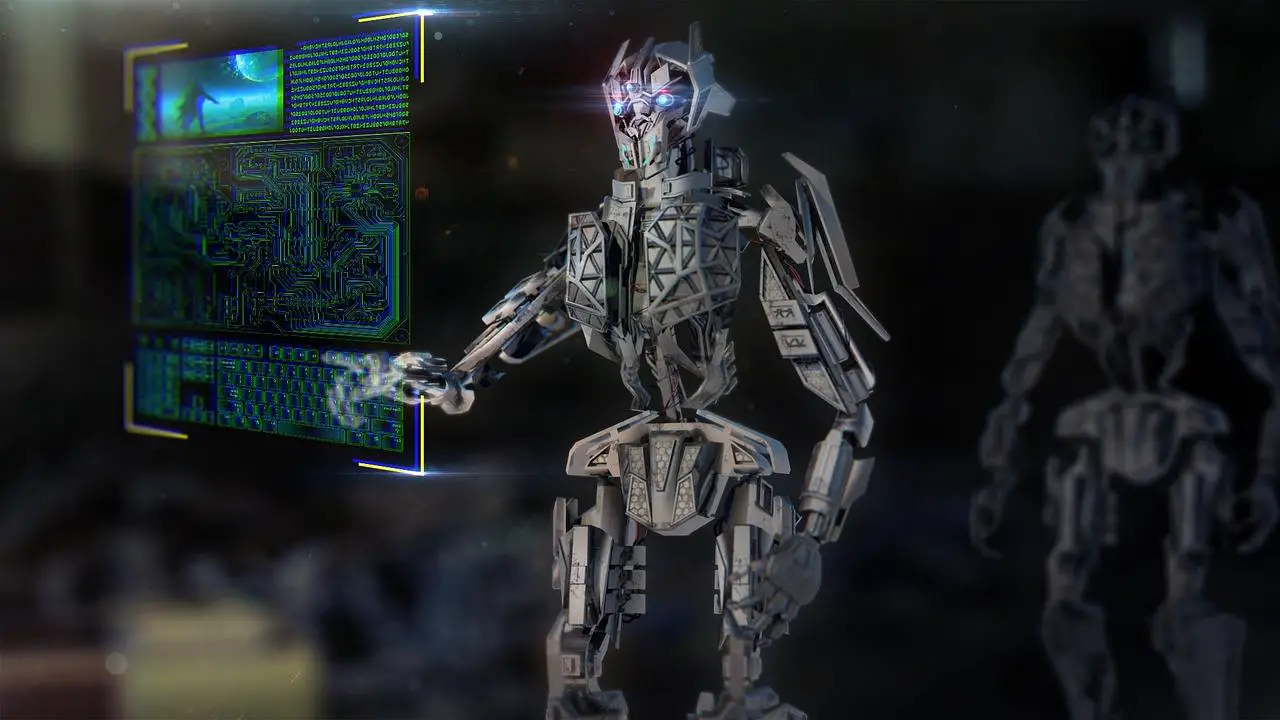The Java Heap Space Error is a common occurrence in Java applications when the Java Virtual Machine (JVM) exhausts the memory allocated to the heap. This error can impact the performance and stability of your application. In this article, we will delve into the causes of the Java Heap Space Error and discuss effective strategies and best practices to resolve and prevent it.
Contents
Causes of the Java Heap Space Error
- Insufficient Heap Size: When the default heap size allocated to the JVM is inadequate for the application’s memory requirements, the Java Heap Space Error can arise. Applications that process large datasets or perform memory-intensive operations are more prone to encountering this error.
- Memory Leaks: Memory leaks occur when objects are no longer needed but are not properly released, causing memory consumption to gradually increase. This can lead to the Java Heap Space Error if the memory leaks go unchecked.
- Excessive Object Creation: Frequent and unnecessary object creation can rapidly consume heap memory, especially when dealing with large or poorly managed objects. Inefficient handling of objects can contribute to the Java Heap Space Error.
Resolving the Java Heap Space Error
1. Increase Heap Size
One approach to resolving the Java Heap Space Error is to allocate more memory to the JVM by increasing the heap size. This can be accomplished by adjusting the -Xms (initial heap size) and -Xmx (maximum heap size) command-line options. For instance:
java -Xms512m -Xmx1024m YourApplication
In this example, the initial heap size is set to 512 megabytes, and the maximum heap size is set to 1024 megabytes.
2. Optimize Memory Usage
Optimizing memory usage is crucial for mitigating the Java Heap Space Error. Consider the following strategies:
- Review Code for Memory-Intensive Operations: Analyze your code to identify memory-intensive operations that can be optimized. Look for areas where you can reduce unnecessary object creation or minimize the memory footprint of data structures.
- Reuse Objects: Instead of creating new objects repeatedly, consider reusing existing ones to conserve memory. Object pooling and object caching techniques can help reduce the overall memory usage in your application.
- Employ Effective Data Structures: Choose data structures that are memory-efficient for your specific use cases. For example, if you require a large collection of objects, consider using data structures like ArrayList or LinkedList, which have lower memory overhead compared to HashSet or HashMap.
3. Resolve Memory Leaks
Addressing memory leaks is crucial to prevent the Java Heap Space Error. Here are some approaches to resolving memory leaks:
- Use Profiling Tools: Utilize profiling tools and memory analysis tools to identify memory leaks in your application. These tools can help pinpoint areas where objects are not being properly released or where excessive memory usage occurs.
- Properly Release Resources: Ensure that resources such as file handles, database connections, and network sockets are properly closed or released after use. Utilize try-with-resources or finally blocks to guarantee resource cleanup.
- Avoid Circular References: Be mindful of circular references between objects, as they can prevent the garbage collector from reclaiming memory. Break circular references by nullifying object references when they are no longer needed.
4. Prevention and Best Practices
- Profile and Monitor Memory Usage: Regularly profile your application to analyze memory usage patterns and identify areas for optimization. Monitor memory usage during load testing or in production environments to detect any potential issues before they lead to errors.
- Employ Lazy Loading: Load data and objects on-demand rather than preloading everything at once. This approach conserves memory by instantiating objects only when they are required, rather than loading them all into memory upfront.
- Optimize Resource Handling: Ensure that resources, such as database connections or file handles, are released promptly after use. Adopt best practices such as try-with-resources or finally blocks to handle resource cleanup effectively.
- Employ Effective Garbage Collection Strategies: Consider adjusting garbage collection settings based on your application’s requirements. Options like
-XX:+UseConcMarkSweepGCor-XX:+UseG1GCcan be explored to optimize memory management.
Conclusion
The Java Heap Space Error can hinder the performance and stability of your Java applications. Understanding its causes and employing effective strategies to resolve and prevent it is crucial for smooth application execution. By increasing heap size, optimizing memory usage, addressing memory leaks, and adhering to best practices, you can minimize the occurrence of the Java Heap Space Error. Regular profiling, monitoring, and proactive memory management will ensure that your Java applications run efficiently and reliably, providing a seamless user experience.
FAQs – Java Heap Space Error
Q1: What is the Java Heap Space Error?
The Java Heap Space Error occurs when the Java Virtual Machine (JVM) running your Java application runs out of memory allocated to the heap. It typically happens when the JVM cannot allocate enough memory on the heap to accommodate new objects.
Q2: How can I increase the heap size to prevent the Java Heap Space Error?
You can increase the heap size by adjusting the -Xms (initial heap size) and -Xmx (maximum heap size) command-line options. For example, you can use the command java -Xms512m -Xmx1024m YourApplication to set the initial heap size to 512 megabytes and the maximum heap size to 1024 megabytes.
Q3: What are some common causes of the Java Heap Space Error?
The Java Heap Space Error can occur due to several reasons, including insufficient heap size, memory leaks, and excessive object creation. Insufficient heap size occurs when the default allocation is not enough for the application’s memory requirements. Memory leaks occur when objects are not properly released, gradually consuming available memory. Excessive object creation can quickly fill up the heap, especially when dealing with large or poorly managed objects.
Q4: How can I optimize memory usage to avoid the Java Heap Space Error?
To optimize memory usage, you can review your code for memory-intensive operations, reuse objects instead of creating new ones, and employ memory-efficient data structures. Additionally, resolving memory leaks by using profiling tools, properly releasing resources, and avoiding circular references will help prevent the Java Heap Space Error.
Q5: Are there any best practices to follow to prevent the Java Heap Space Error?
Yes, there are several best practices to prevent the Java Heap Space Error. These include regularly profiling and monitoring memory usage, employing lazy loading to load data on-demand, optimizing resource handling to ensure timely release of resources, and utilizing effective garbage collection strategies. By adhering to these best practices, you can minimize the occurrence of the Java Heap Space Error.
Q6: How can I detect and address memory leaks in my Java application?
To detect memory leaks, you can use profiling tools and memory analysis tools that help identify areas where objects are not properly released or where excessive memory usage occurs. Once identified, you can address memory leaks by ensuring proper resource cleanup, breaking circular references, and utilizing effective coding practices to manage memory efficiently.
Q7: Is increasing the heap size the only solution for the Java Heap Space Error?
Increasing the heap size is one solution to address the Java Heap Space Error. However, it is essential to consider optimizing memory usage, resolving memory leaks, and following best practices to manage memory efficiently. Simply increasing the heap size may not be a sustainable solution in the long run, and addressing the underlying causes is crucial for stable application performance.
Q8: How can I monitor memory usage during load testing or in production environments?
Monitoring memory usage can be done using various tools and frameworks designed for performance monitoring. Profiling tools like VisualVM, Java Mission Control, or third-party monitoring solutions can help track memory consumption and identify potential issues before they lead to the Java Heap Space Error.
Q9: What impact does the Java Heap Space Error have on my application?
The Java Heap Space Error can impact the performance and stability of your application. When this error occurs, it can lead to unexpected crashes, slow execution, or even failure to complete certain operations due to insufficient memory. Resolving the error ensures optimal performance and prevents undesirable consequences.
Q10: Can the Java Heap Space Error be entirely eliminated?
While it may not be possible to entirely eliminate the potential for the Java Heap Space Error, following best practices, optimizing memory usage, and addressing memory leaks can significantly minimize the occurrence of this error. Proactive memory management and regular monitoring can help ensure the stable and efficient execution of your Java applications.