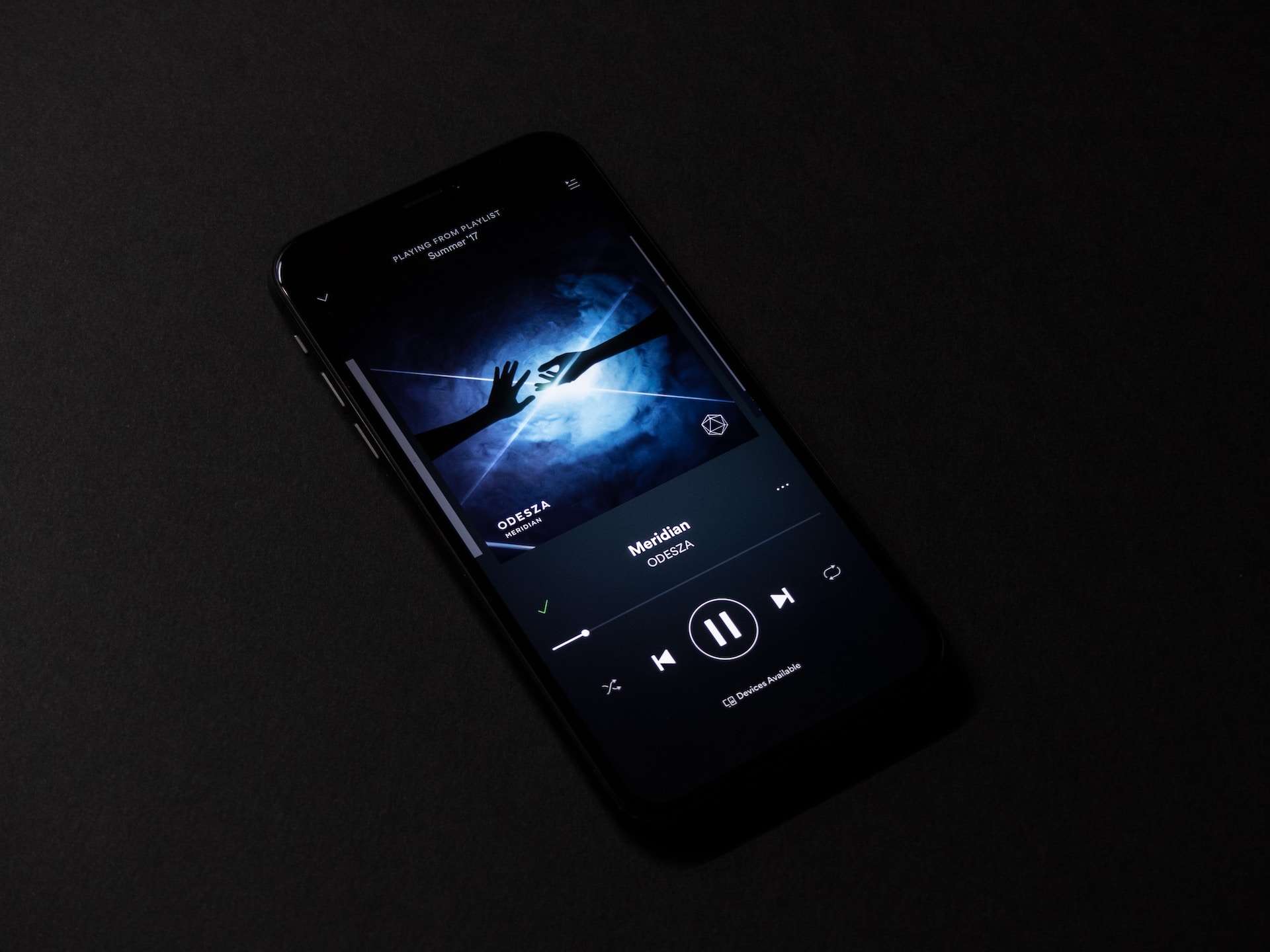Embarking on a musical journey often leads us to Spotify, a premier music streaming platform that tantalizes our auditory senses with a vast library of songs. For premium subscribers, the ability to download and relish these tunes offline is a coveted feature. However, for those who seek to embrace the melody without committing to a premium subscription, the quest for alternatives begins. In this guide, we unravel the mystery of How to Download Spotify Songs Without Premium on All Devices, providing step-by-step solutions for music enthusiasts across various platforms.
Whether you’re on a desktop, web browser, iOS, or Android device, this comprehensive guide will empower you to access your favorite tracks offline without breaking the bank. Let’s dive into the world of limitless musical possibilities!
Contents
Method 1: Using Spotify Desktop (Windows/Mac)
Download Spotify Desktop App
Ensure you have the Spotify app installed on your desktop. If not, download and install it from the official Spotify website.
Create a Spotify Account (if you don’t have one)
Sign up for a free Spotify account if you haven’t already. You can use your Facebook account or create one with your email address.
Install ‘Spotify Deezer Music Downloader’
This third-party tool helps download Spotify songs without a premium account. Find a reliable source to download and install it on your computer.
Copy and Paste Spotify Song Link
Open Spotify, find the song you want to download, right-click on the song, and select ‘Copy Song Link.’
Download the Song
Open ‘Spotify Deezer Music Downloader,’ paste the link, and hit the download button. The tool will convert and download the song to your computer.
Method 2: Using Spotify Web Player (All Browsers)
Access Spotify Web Player
Open your preferred web browser and go to the Spotify Web Player at open.spotify.com.
Log In or Sign Up
Log in with your existing Spotify account or sign up for a new one.
Play the Song
Find the song you want to download and play it on the web player.
Install ‘Audacity’ (Audio Recording Tool)
Download and install Audacity, a free audio recording software, on your computer.
Record the Song
Open Audacity, set it to record, and play the song on the Spotify Web Player. Stop the recording when the song is finished, and export the recording as an audio file.
Read Now: How to Download Spotify Songs on Mac and How to Clean Microphone on iPhone
Method 3: Using Spotify++ (iOS Devices)
Install TweakBox
Download and install TweakBox, a third-party app store, on your iOS device. You can find it at tweakboxapp.com.
Trust the Developer
After installing TweakBox, go to Settings > General > Profiles & Device Management, and trust the TweakBox profile.
Install Spotify++
Open TweakBox, search for ‘Spotify++,’ and install it on your device.
Download Songs
Open Spotify++ and log in with your Spotify account. You can now download songs without a premium subscription.
Method 4: Using Deezloader (Android Devices)
Download Deezloader
Find a reliable source to download the Deezloader APK and install it on your Android device.
Open Deezloader
Launch the Deezloader app and log in with your Deezer account.
Search and Download
Search for the desired song within the app and download it directly to your device.
Additional Tips
Offline Playlists on Spotify
If downloading individual songs seems cumbersome, consider creating playlists with your favorite tracks and downloading the entire playlist for offline listening.
Legal and Ethical Considerations
Be aware that using third-party tools might violate Spotify’s terms of service. Always prioritize legal and ethical considerations while exploring alternative methods.
Quality of Downloaded Songs
Keep in mind that downloaded songs may not be of the same quality as those available to premium subscribers. Check the settings of your third-party tool or application to ensure the best possible audio quality.
Conclusion
While downloading songs on Spotify without a premium account requires a bit of extra effort and the use of third-party tools on some devices, it is possible. Always stay informed about the legality of your actions and choose methods that align with your ethical standards. Enjoy your favorite tunes hassle-free, and let the music play!
FAQs about How to Download Spotify Songs Without Premium
- Is it legal to use third-party tools to download Spotify songs without a premium account?
- While it’s technically possible, using third-party tools might violate Spotify’s terms of service. Always be aware of the legal implications and choose methods that align with ethical standards.
- Can I download entire albums using the suggested methods?
- Yes, most methods allow you to download individual songs as well as entire playlists or albums. Check the features of the specific tool or application you are using for more details.
- Do I need an internet connection to play the downloaded songs offline?
- No, one of the advantages of downloading songs on Spotify is the ability to play them offline. Once downloaded, you can enjoy your favorite tunes without an active internet connection.
- Are there any quality differences between songs downloaded with a premium account and those obtained through alternative methods?
- Yes, there might be differences in audio quality. Ensure that the settings of your chosen third-party tool or application are configured for the best possible audio quality.
- Can I use these methods on public computers or devices?
- It’s recommended to use these methods on personal devices to maintain the privacy and security of your accounts. Public computers may have restrictions or lack the necessary software for these procedures. Always prioritize the safety of your accounts and personal information.
Read Now: How to Clean YouTube to TV from iPhone and How to Take Take Age Restrictions Off YouTube on iPhone